Remote Desktop Sharing Application
Remote Desktop Sharing Application (Screen Sharing) makes life much easier to solve most of the issues in our day-to-day life. This is the best way of resolving most of development/designing issues rather than sticking up on phone and resolving. For marketing purpose this helps everyone a lot, if you want to showcase your products to clients its just a click away – select the options provided and share your respective screen to your valuable clients, it is a smart way to share data with others remotely quickly and easily. There are several ways were you can benefit from these types of tools/applications for example like:Remote Access – accessing your system remotely from work, school, library etc., Desktop Sharing – you can collaborate with your friends/clients/users easily by sharing your screen and you can resolve most of the designing/developing issues very easily by sharing your desktop.
Below listed are some of the amazing and fabulous Remote Desktop Sharing and Screen Sharing Applications for you, where you can enjoy your next ride…
Ammyy Admin – Remote Desktop Sharing Application

Zero-Config Remote Desktop Software Ammyy Admin. The easiest way to establish remote desktop connection.
You can easily share a remote desktop or control a server over the Internet with Ammyy Admin. No matter where you are, Ammyy Admin makes it safe and easy to quickly access a remote desktop within a few seconds.
Ammyy Admin is used by more than 55 000 000 personal and corporate users.
Remote desktop connection becomes easy with Ammyy Admin.
Any Desk – Remote Desktop Sharing Application
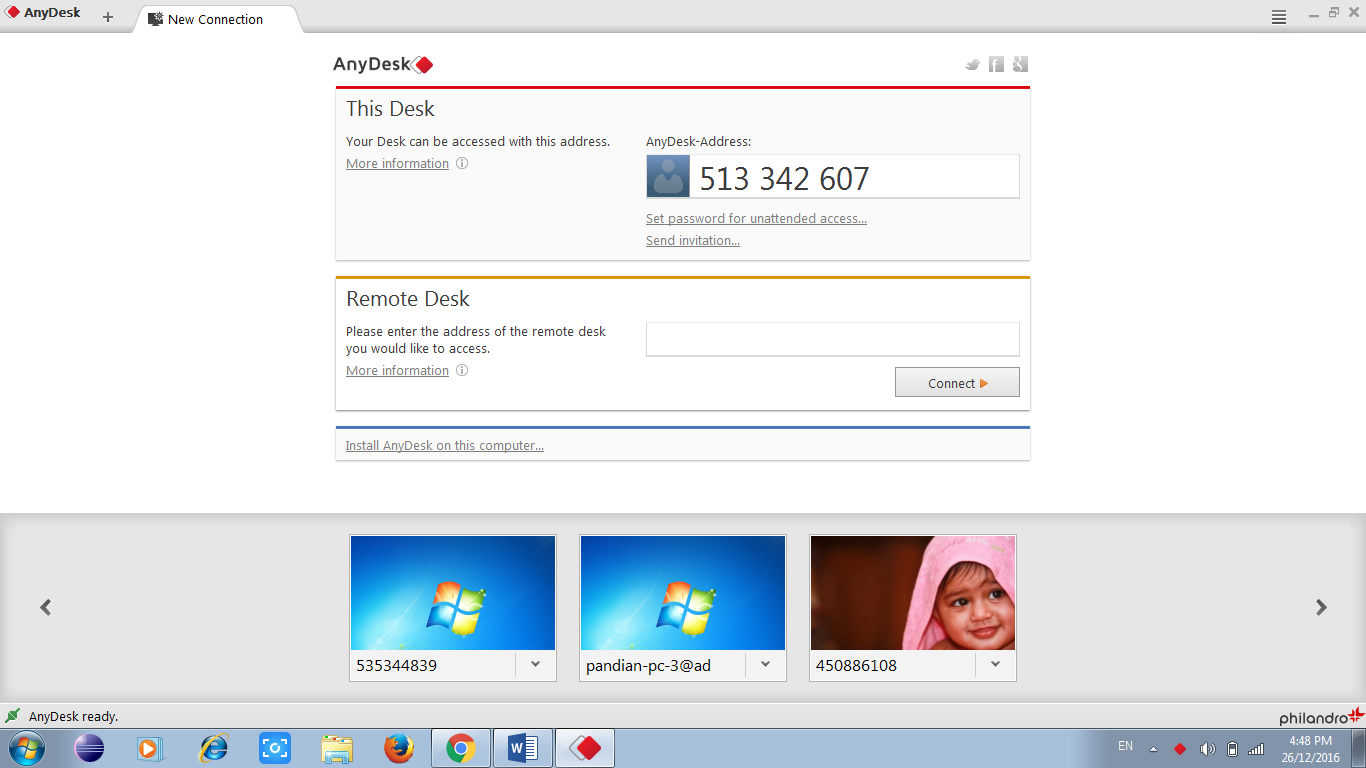
A New Perspective on Remote Desktop
You know how remote desktop used to be: slow and tedious. For the development of AnyDesk, we took a step back and asked ourselves fundamental questions. How should remote desktop work? What is feasible with modern computer hardware? AnyDesk was designed from the ground up to be ground breaking. At its core is DeskRT, a new video codec that is specifically designed for graphical user interfaces. That’s why AnyDesk is one leap ahead.
AnyDesk is the fastest remote desktop software on the market. It allows for new usage scenarios and applications that have not been possible with current remote desktop software.
Skype Screen sharing – Free – Remote Desktop Sharing Application

Skype Screen sharing: Share your desktop with friends – for free. As I have said above Sometimes trying to explain what you are seeing on your screen to someone on a call just doesn’t work. With screen sharing you can easily show exactly what you are looking at by simply calling your Skype contact and sharing all or part of your desktop. If you would like to know more information click here to take you to the actual information page.
Adobe Acrobat – CONNECTNOW – Free – Remote Desktop Sharing Application
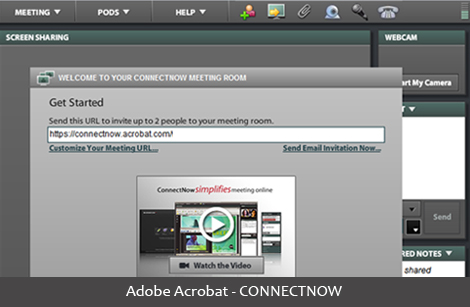
Adobe Acrobat – CONNECTNOW – allows you to share your desktop with others and here in this web application you can even have a conference chat while sharing your desktop. Its free, if you are new to Acrobat.com then just register yourself and login to your account and share your desktop very easily in minutes.
Yuuguu – Instant Web Conferencing, online meetings and collaboration – Free – Remote Desktop Sharing Application
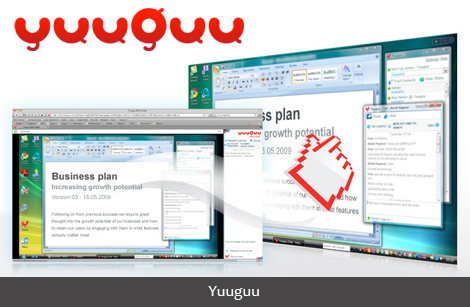
Yuuguu: By this application you can reduce sales cycles and improve conversion rates, increase team communication and productivity. Click here to know more about Yuuguu.
Folder Share – Remote Desktop Sharing Application
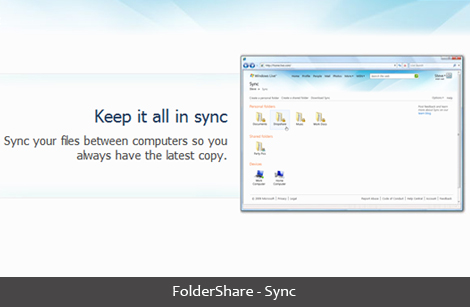
Windows Live – Sync
Sync your files – Keep important files up to date on all your computers, PC or Mac.
Share your work – Use shared folders to sync files with friends or coworkers.
Access from anywhere – Sign in to the Sync website for remote access to any computer where you’ve installed Sync.
AT&T Connect – Remote Desktop Sharing Application

AT&T Connect – One of the most famous online sharing tool, AT&T Connect transforms voice, web and video conferencing from multiple point tools into one core
communication product.
Cisco WebEx – Remote Desktop Sharing Application

Cisco WebEx – One of the most awesome web application tool for sharing your desktop and it is also one of the best Web Conferencing and Collaboration Solutions tool. Most of the Multi National Companies use this tool for there online conference, it is easy and simple to connect and share your desktop – if you want you can record your conference for your future review.
Cisco TelePresence Solutions – Remote Desktop Sharing Application

Cisco TelePresence Solutions powers the new way of working. With Cisco TelePresence Scheduling is very easy, Launching a meeting is as simple as making a phone call, In-room controls are intuitive – collaboration applications are plug and play, Participants can meet in many rooms at once-up to 48 locations in one meeting, Users can easily bring in collaboration applications like Cisco WebEx Meeting Center, Existing SD or HD videoconferencing systems can be easily integrated. I think you might be exited to know more, if yes! please click here for more.
Mikogo, Free screen sharing for people and businesses – Free – Remote Desktop Sharing Application

Mikogo is free screen sharing for people and businesses, it’s an easy-to-use cross-platform desktop sharing tool, ideal for web conferencing, online meetings or remote support. And it’s FREE for both commercial and private use. If you would like to know more about the same click here
TeamViewer – the All-In-One Solution for Remote Access and Support over the Internet – Free – Remote Desktop Sharing Application
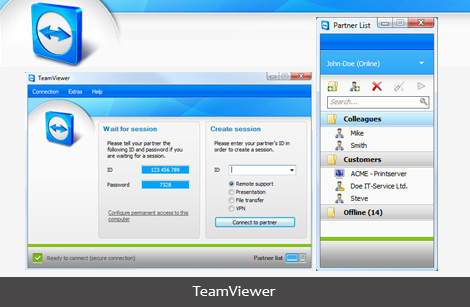
TeamViewer – the All-In-One Solution for Remote Access and Support over the Internet, TeamViewer connects to any PC or server around the world within a few seconds. You can remote control your partner’s PC as if you were sitting right in front of it. Find out why more than 60 million users trust TeamViewer!
LogMeIn – Free – Remote Desktop Sharing Application
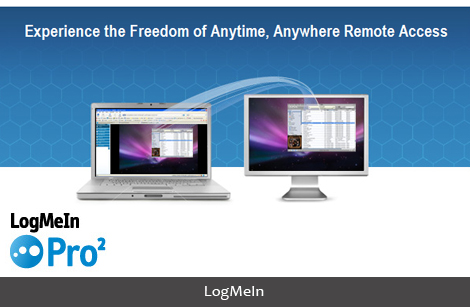
LogMeIn – LogMeIn features allow you to, Remote control your desktop, Transfer files between computers, Print remote files to your local printer. Share a large file without using email attachments, FTP, or a third-party site Share your desktop with another person.
ShowMyPC – Free – Remote Desktop Sharing Application

ShowMyPC – ShowMyPC provides Remote Support and Meeting services to all users. Services include free and premium Remote PC access, Desktop Sharing, Screen Sharing. The tools are community alternatives to WebEx and Gotomypc among others. It has got many features like Show your PC to Remote User v3050, View Remote User’s PC, Access My Home or Office PC, Broadcasting to Browsers and Phones, Mac OSX Desktop Sharing | Linux Viewer, Screen Recording, Online Presentations etc.,
SkyFex – Free – Remote Desktop Sharing Application

SkyFex – SkyFex Remote Assistant is online remote support service that allows watching and control remote computer in real time. This is a secure service which provides best remote support solution, does not require additional software installation and configuration and works transparently through proxy/firewall and NAT networks. SkyFex is Windows based service and requires Internet Explorer to run it. No special knowledge is necessary to work with the service. You can start using it immediately without preliminary training.
Features include: Remote Desktop Viewing, Security and Privacy, No Software Installation Required, Firewall/Proxy Transparent, High Performance and Easy to start by novice users
ScreenStream Screen Broadcasting Software – Free – Remote Desktop Sharing Application

ScreenStream Screen Broadcasting Software – Broadcast your screen for presentations and training sessions, Let others watch your screen from their own computer., Watch from over the internet or a network., A great modern equivalent of the overhead projector.
GoToMeeting – Remote Desktop Sharing Application

GoToMeeting – Easy Web Conferencing and online meeting tools, work with anyone, anywhere. GoToMeeting allows you to host an online meeting with up to 15 people – so you can do more and travel less. Using our Web conferencing tool you can share any application on your computer in real time. Attendees join meetings in seconds. Features includes Hold unlimited meetings for one flat fee, Collaborate with remote colleagues, Host and attend from either a Mac or PC, Save with integrated audio conferencing (via computer and telephone).
Now you can join a meeting from an iPad, it provides you the free application at the App Store to attend online meetings on the go.
GoToMyPC – Remote Desktop Sharing Application
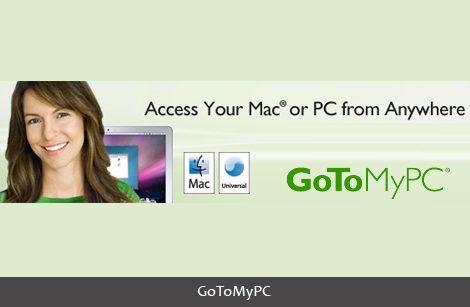
GoToMyPC – Get Secure Remote Access with GoToMyPC, GoToMyPC is the fast, easy and secure way to access your Mac or PC from any Web browser in real time. Features include: Access files, programs, email, and network, Increase your flexibility and productivity, Work on your office computer from home, Travel and use your Mac or PC remotely.
Soonr – Remote Desktop Sharing Application
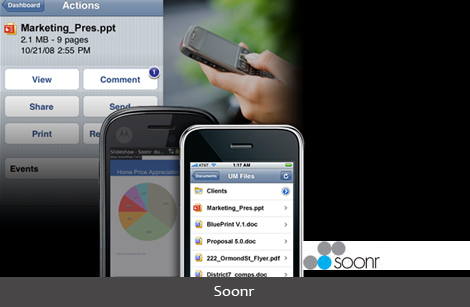
Soonr – Your files are securely accessible even if the host computer is offline or turned off. Quickly view documents, pictures, and video on desktop, laptop, netbook, or mobile phone without waiting for a file download.
Dimdim – Remote Desktop Sharing Application
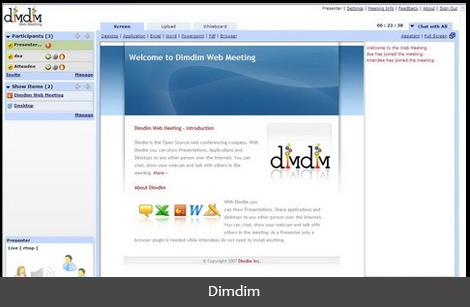
Dimdim – Face-to-face meetings used to be the only way to get things done. Now the best way to save money, time and travel is to collaborate over the Web with Dimdim. Push button simplicity lets everyone host or attend live meetings, demos and webinars using just a web browser instantly increasing your productivity. Give presentations, share web pages, whiteboards, voice, video – even record your events – with no software to install and with no hassles.
Almost Meet – Free – Remote Desktop Sharing Application

Almost Meet – With all the web conferencing features you expect, and our many innovative ones, remote group meetings can now be truly collaborative. Almost as good as meeting in person, but without the unnecessary travel.
Anyplace Control – Remote Desktop Sharing Application

Anyplace Control – Fast, secure and easy to use Remote Control Software that allows you to Control Remote PC from anywhere. Its features include Remote Control PC on LAN or over the Internet, Remote Desktop Control on your local screen in real time, Remote PC File Transfer and other enterprise features, Optional Online Account connection to eliminate complicated Firewall or Router settings, Strong Security and industry-standard Encryption.
Assemb’Live – Remote Desktop Sharing Application

Assemb’Live – Assemb’Live provides typical event environments where participants are represented, to make chats (voice, video, text) and information sharing (slides, video) easy. It is super easy to use: 1 browser and some mouse clicks to get done what you would get done during a real event.
Bosco’s Screen Share – Free – Remote Desktop Sharing Application
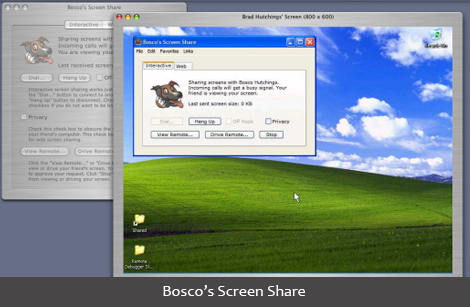
Bosco’s Screen Share – Is easy, free, cross-platform screen sharing. It include features like Multicast on the web, Simple, useful, and FREE!, Configuration Assistance and Training Available.
CommuniClique – Free – Remote Desktop Sharing Application
CommuniClique – Its a simple and effective application to talk, meet and share. Features includes Easy voice and video conferencing straight from your browser, Alternative to traditional conference bridges that dials out to you, Automatically makes recordings of every call and meeting, Dial cell phones and landlines directly from the web, A green, cost-effective alternative to business travel.

