This copy of windows is not genuine
Open cmd in administrator mode. Then type the below command and press enter. Then restart your computer. The problem will be solved.
Note: It is advised to buy a original windows version to solve this problem permanently…
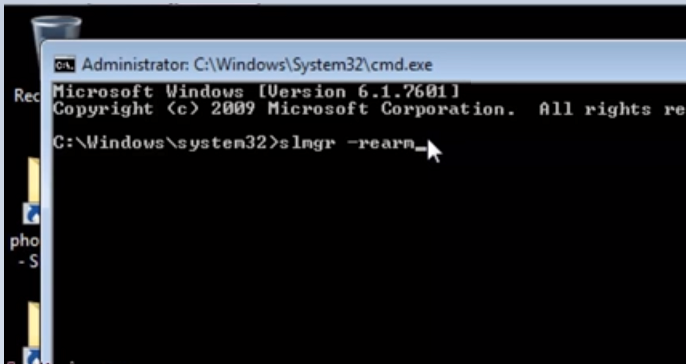
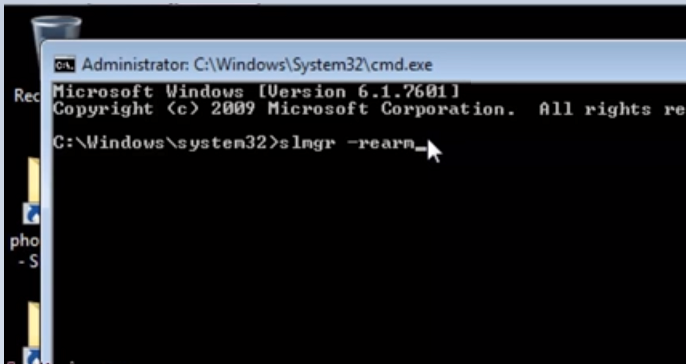
The most important thing to do when you get a dreaded “This copy of Windows in not Genuine” message is to stop panicking. It does not mean that a hacker broke into your computer and stole your license key. It does not mean that you are going to need to buy a new computer, unless of course you already needed one. Dealing with the problem means following a few simple steps to let Microsoft know that your copy of Windows was properly paid for.
What just happened to the computer?
Basically, there are two codes that are stored within Windows. One is the product key that comes with every copy of Windows. The second is provided by Microsoft that tells Windows that the first code is genuine and registered with them. This error means that one or both of these codes is missing or damaged. In short, re-entering these codes is what fixes the issue.
There are a couple reasons why this could have happened to your machine. First, with Windows XP Service Pack 3 and later, Microsoft no longer required a product key as part of the installation process. This means that when you receive your new computer, you may still need to activate it. If you don’t you will get this error message after 30 days. You might also get this message anytime, if one of the two codes mentioned earlier gets corrupted. Finally, you usually get this message at some point if you actually have have a pirated copy of Windows.
